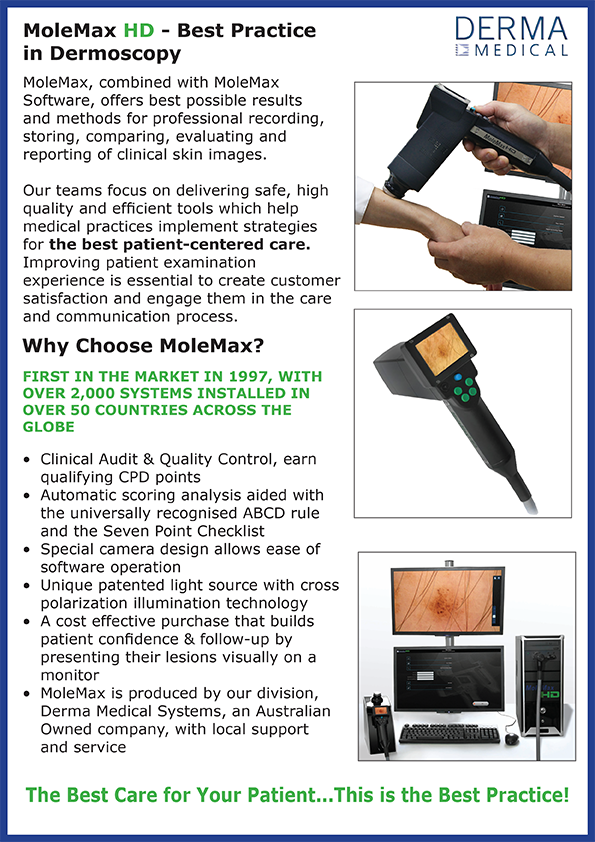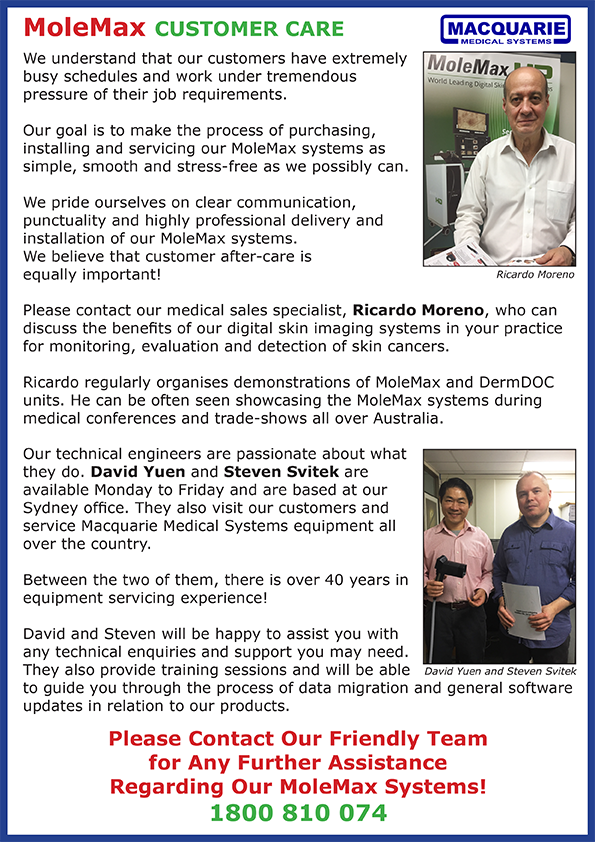MoleMax HD PRO
See More - See Better - Full High Definition Quality
Full High Definition Quality, Plus More!
Upgrade your MoleMax HD to the PRO package with the following features:
- Inbuilt secondary hard drive with up to 1TB space for database storage
- Mobile tablet networking via the lates Microsoft Surface Pro Tablet
- Additional user licence on the Microsoft Surface Pro Tablet
- Two touch screen LED monitors for quicker operation
- Upgraded latest Generation Intel Core i7 processor delivering super fast processing speeds.
The most sophisticated digital dermoscopy system available, the MoleMax HD is a user friendly software jointly developed with dermatologists and clinics for use in health care practices.
Use it with our specially designed MoleMax HD equipment for easy mobility, unique HD technology, multiple LCD camera previewing screens and total body mapping capability.
Available on a trolley or in a modular format.
"Molemax HD has been a valuable asset to my skin cancer practice. Not only is the image quality superb but it improves my workflow with its efficient record keeping. The touch screen is a must addition for ease and speed of use. The patients also feel reassurred when they can view the images with you knowing that you have good high resolution images. I would recommend the system to all skin cancer doctors wanting a fast efficient and detailed imaging system."
Dr C Pappas, South Coast Skin Cancer Clinic
"I have been using Molemax imaging systems for more than 20 years. For the past 10 years I have used the Molemax HD in both rooms at my clinic. The Molemax HD is easy to use, providing the means to perform digital monitoring and mole mapping. It also provides great interaction with patients, not only giving them great satisfaction with knowing that their needs are met but also it is a great educational tool when discussing UV damage and field therapy. Personally I have found that the technical backup has been second to none."
Dr Carolyn Waller, Busselton Skin Cancer Clinic
Solfware Features:
 |
 |
 |
| Data Back Up & Export: The MoleMax and SkinDOC systems runs perfectly within most clinic networks. Data can be stored and backed up on a clinics’ server. Where a spare server is not available, the MoleMax is equipped with ports for external backup. Patient images and files may also be exported from the MoleMax system into practice management software. |
All Skin Library: The All Skin module is a diagnosis library filled with images and descriptions which give the user the ability to browse and search for certain skin conditions. The skin conditions vary from melanoma to actinic keratosis, basal cell carcinomas and many more. The skin library features hundreds of them, including those not related to skin cancer. |
Histopathology: The Histopathology module is primarily used to import Histo images into the patient database. Histo images may be imported from any storage media connected to the MoleMax or SkinDOC systems including the local drive, CD/DVD drive, a USB or flash drive, external storage drive or a network location. |
 |
 |
 |
| Real Time/Overlay Follow Up: A quick comparison in large scale is one of the most important features Doctors look for in Skin Imaging software. A follow-up image may be taken with the previous image in view on one side of the screen. Alternatively, an outline may be generated of the original image to allow for easier follow-up. Images over time may also be compared side by side or over each other to easily assist in recognising lesion alterations. |
TrichoScan (Hair Growth) Module*: The TrichoScan software allows you to automatically measure and calculate biological parameters of hair growth. Images taken with the MoleMAX or compatible SLR camera are analysed for changes. The TrichoScan module is an ideal tool to monitor hair loss and treatment response. Some of the parameters that the TrichoScan module assists include hair density, diameter, growth rate and Anagen/Telegen ratio. |
Automatic Scoring Module (MoleMax Only)*: When the user requires more than a manual scoring method, the Automatic Scoring Module can assist further. This module is used for measurement of moles and pigmented skin lesions. It is a suitable second option, calculating the risk level using the world wide accepted ABCD rule. The software module automatically calculates each parameter of the ABCD rule and provides a score and risk graph. |
 |
 |
 |
| Thumbnail Monitoring: The Thumbnail follow up feature is a new addition created by Doctor and User feedback. This popular new module allows follow ups to be taken from a different view which combines onscreen the micro image, macro image and dummy location at the same time to allow for quick and easy follow up sessions. Images taken may be scored as either high, medium or low risk and these can be sorted on screen for simultaneous view based on the risk. All micro and macro images taken may also have all their follow-up images appear side by side on the screen to easily identify the changes over time via the trending approach. |
Expertizer Plus Scoring Aid: This manual scoring module is a histopathology database of diagnosed pigmented lesions taken on the MoleMax system. This can be used for comparison scoring. This module includes image analysis functions based on state of the art technology using the clinically well-known ABCD Rule and Seven Point Checklist to support the classification of lesions being diagnosed. The aid to diagnose will ask the user to answer each section of the ABCD rule and the 7 Point rule whilst provides example images to assist with diagnosis. The module will also auto measure up to 2 lessions taken over time to analyse pattern changes. |
Body Mapping –Mole Count Module*: Two similar follow-up images of a relevant body site for one patient will be compared as it can be difficult to identify changed or new mole. The mole mapping module automatically detects nevi in the first and in the follow-up image. Additionally the software extracts features such as size, shape, and brightness that are relevant to each lesion and these features are compared for all mapped nevi. Extracted moles are shown in full resolution giving a detailed image of the nevus. |
 |
 |
 |
| Trending and Monitoring: Macro Trending allows for Micro and Histopathology images to be taken over time with comments. A complete patient history can be kept in chronological order every image taken and every comment added to the patient file. |
Multi-User Environment: Our software is specially designed to operate in a multiuser environment to maintain audit paths and patient data security. The Administrator may tailor access rights for each user, to limit read, write and delete access. |
Total Body Mapping: This function allows the user to make a complete photographic documentation of the entire body based on 33 present segments (quick examination -10 segments). This software allows importing of images from other digital sources such as digital cameras. |
*An optional extra. Additional charges apply.
| Brand | Derma Medical Systems | |||||||||||||
|---|---|---|---|---|---|---|---|---|---|---|---|---|---|---|
| About This Product |
|